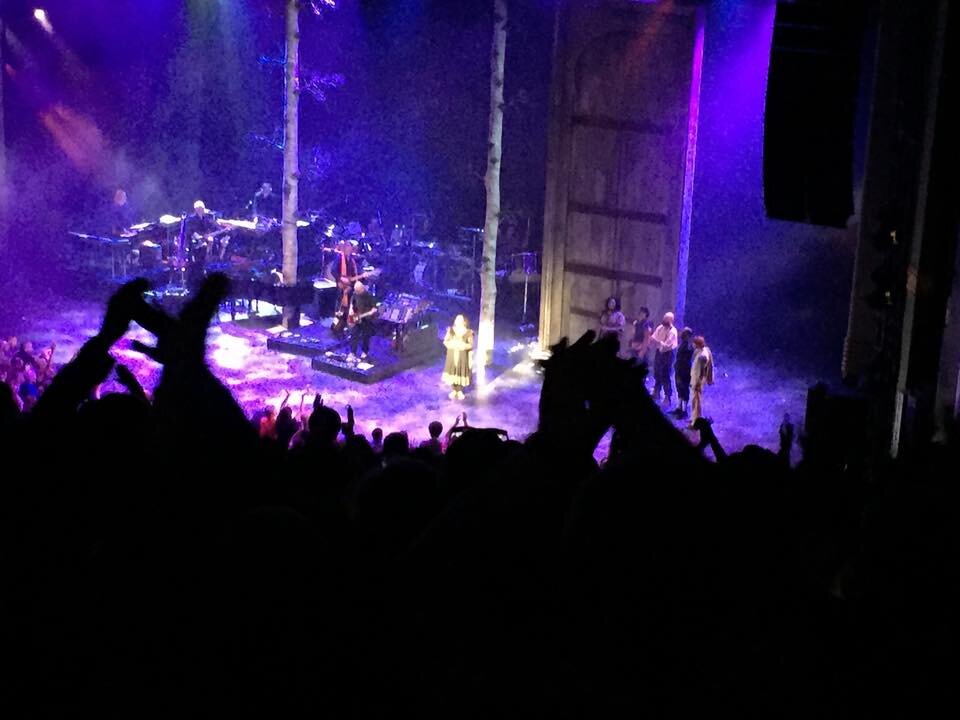On the left, in the
Binder
window, we see a list of documents either entitled
Spread …
or
Untitled Document
. As most picture book writers know, picture books adhere to a very strict form due to the way they are physically constructed. The pages are printed, in multiples of eight, onto large sheets of paper, which are called a signatures. So most modern picture books are told across fourteen double page spreads (each single page is a spread) totalling thirty two pages and the story usually begins on page four or five. So in my template there are 14 Spread documents which serve, when writing your picture book, as headings to help you plan your page breaks.
The first document in the
Binder
is the
Title Page
, I have included this to help with submission to editors and agents. In the
Editor
window, in the middle, add your name, address, telephone number and email on the top left and the manuscript wordcount on the top right. Your title of your picture book must be centred and wirtten in capitals, your name should be below that and then your story begins. The template has centred page numbers in the footer and a right-aligned header of the Scrivener document file name (which you should name as your “surname - title” of your story). The whole template is formatted using
SCBWI
's recommended 12pt Times New Roman font, double line spacing and 1 inch margins.
If you wish to write without the
Spread
headings visible in the manuscript, select only, by
Command-Clicking
the
Untitled Documents
in the
Binder
window as shown below: